A Project Management component of Go Easy Business Suite, it helps you automate and manage your whole operations such as project planning & budgeting & statement, property sale, Installation, etc.
GO EASY BUILD ERP SYSETM1. Major System Modules
GO EASY BUILD ERP SYSETM
Project Management Module
GO EASY BUILD ERP SYSETMRegistering different types of projects (Unlimited), considering them as cost and profit centers, and calculating the total cost, total income and profit of the project.
Create more than a category of projects for more organization.
Recording all project expenses (purchases, general expenses, work extracts, …)
Recording work extracts and contractor accounts & payments.
Recording all project revenues (project sales).
Set Project work start & closure date.
Set an estimated cost for the project and calculate the exceedance percentage.
Report the transactions & balance of a supplier/client/contractor on a specific project.
Chart Of Accounts
GO EASY ERP SYSETMS-
The ability to create a chart of accounts with an unlimited number of sub-accounts.
-
Managing all main and sub-accounts. (Fixed and current assets, liabilities, revenues, expenses….).
-
All account transactions are directly affected by the transaction of the window in question for them (the customer’s account is directly affected by the sales window and its payments), as the user creates a single document/transaction, affecting the parties concerned with it.
-
Issuing daily journal entries from one party to another and the reports related to these entries.
-
Issuing all financial reports (income statement, trial balance, balance sheet, balances, and statements of accounts……..).


Accounts Payable (Vendors/Suppliers)
GO EASY ERP SYSETMS-
Issuing invoices for purchase orders, their returns, and supplier payments.
-
Issuing reports on account statements, items transactions and balances of supplier/s.
-
Purchase reports in several different ways: by period, by supplier, by item, by type (purchases/returns) or in more than one way together.
-
The support to issue purchase order from multiple warehouses.
-
The possibility of merging a customer and supplier account together.
Accounts Receivable (Clients/Customers)
GO EASY ERP SYSETMS-
Issuing sales invoices and their returns and customer payments, and issuing reports on account statements and items transactions and balances of customer/s.
-
Possibility of selling on credit, cash, or installments.
-
The support to issue sales order from multiple warehouses.
-
Managing customer installments and warning of overdue installment dates.
-
Sales reports in several different ways: by period, by customer, by item, by type (sales/returns) or by more than one method together.
-
The possibility of merging a customer and supplier account together.
-
The ability to issue price offers and follow up on the status of offers whether they are pending or have been implemented.
-
The support to create multiple price lists for items and services for different customer categories.


Receivable & Payable Notes (Cheques)
GO EASY ERP SYSETMS-
Recording all data on receivable/payable notes.
-
Managing the collection/disbursement of both receivable and payable notes for all accounts.
-
Collecting/disbursing both receivable and disbursement notes to a treasury or bank account.
-
Warning of late maturity securities.
-
The possibility of endorsing receivable notes to another account.
Moneyboxes (Cash) & Bank Accounts
GO EASY ERP SYSETMS-
Multiple Moneyboxes/Bank Accounts with different user privileges to ensure data confidentiality.
-
Issuing all cash receipts and disbursement vouchers and automatically affecting them in the treasury/bank and the account corresponding to the transaction.
-
Issuing all reports on treasury balances and transactions.
-
It is possible to use a mechanism for issuing a request to disburse/receive cash, and cash will not be disbursed or received except after approval from the responsible person.
-
All treasury/bank account transactions are directly affected by the action of the window in question (the treasury balance is affected by the sales and purchases window……).

2. Inventory Management Module
GO EASY ERP SYSETMS
-
The possibility of creating more than one warehouse with different user privileges to ensure the confidentiality and security of data.
-
All warehouses stock are directly affected by the transaction of the window in question (store inventory is affected by the sales and purchases window……).
-
There are two working machines for customer and supplier accounts:
o The invoice affects the accounts and stores.
o The invoice affects the accounts only, and the issue notice affects the stores. -
Full support for stock with Expiry Date.
-
Full support for stock Serial Number.
-
Possibility of transferring between stores.
-
Evaluating inventory in more than one way (FIFO, LIFO, Weighted Average, Fixed Price)
-
Issuing all warehouse reports (item balances, stock transactions…) in several different ways: by period, by item, by store, by type of transaction, or in more than one way together.
-
The possibility of issuing a sales invoice, purchases, and disbursement authorization from more than one warehouse together in the same invoice.
-
The ability to match items actually released from the warehouse via barcode.
-
The support to create multiple price lists for items for different customer categories
-
Full support for multiple item measurement units (minor and major units, secondary units)
3. Fixed Assets Module
GO EASY ERP SYSETMS
Recording and coding all short- and long-term fixed assets
Recording all fixed asset transactions (opening balances, purchases, sales, depreciation…)
The program allows the use of fixed assets as cost centers, calculating all expenses and revenues for these assets, and issuing comprehensive reports on all transactions.
Creating more than one location for fixed assets and the ability to move the asset from one location to another.
Reports of all asset movements/transactions: purchase, transfer of the asset from one location to another, depreciation, sale.
Issuing reports on the current values and numbers of assets.
4. Human Resources (HR Module)
GO EASY ERP SYSETMS-
Create multiple employee departments with different user privileges to ensure the confidentiality and security of data.
-
Recording employee data (an unlimited number of employees)
-
Recording the basic salary for each employee.
-
Create an infinite number of salary components (incentives, allowances, discounts…)
-
Insurance and work earnings calculation.
-
Calculating the total salary for each employee after submitting the salary components.
-
Employees’ monthly advances are automatically deducted from the total salary submitted for this month.
-
The ability to record employee absences and overtime.
-
Manage employee leave requests, approvals, and rejections automatically.
-
The ability to import attendance and departure data from separate attendance devices to record absence and overtime data automatically.
-
A Web Portal for employees to request leave requets and inquire about them, as well as salary, payslips and details.
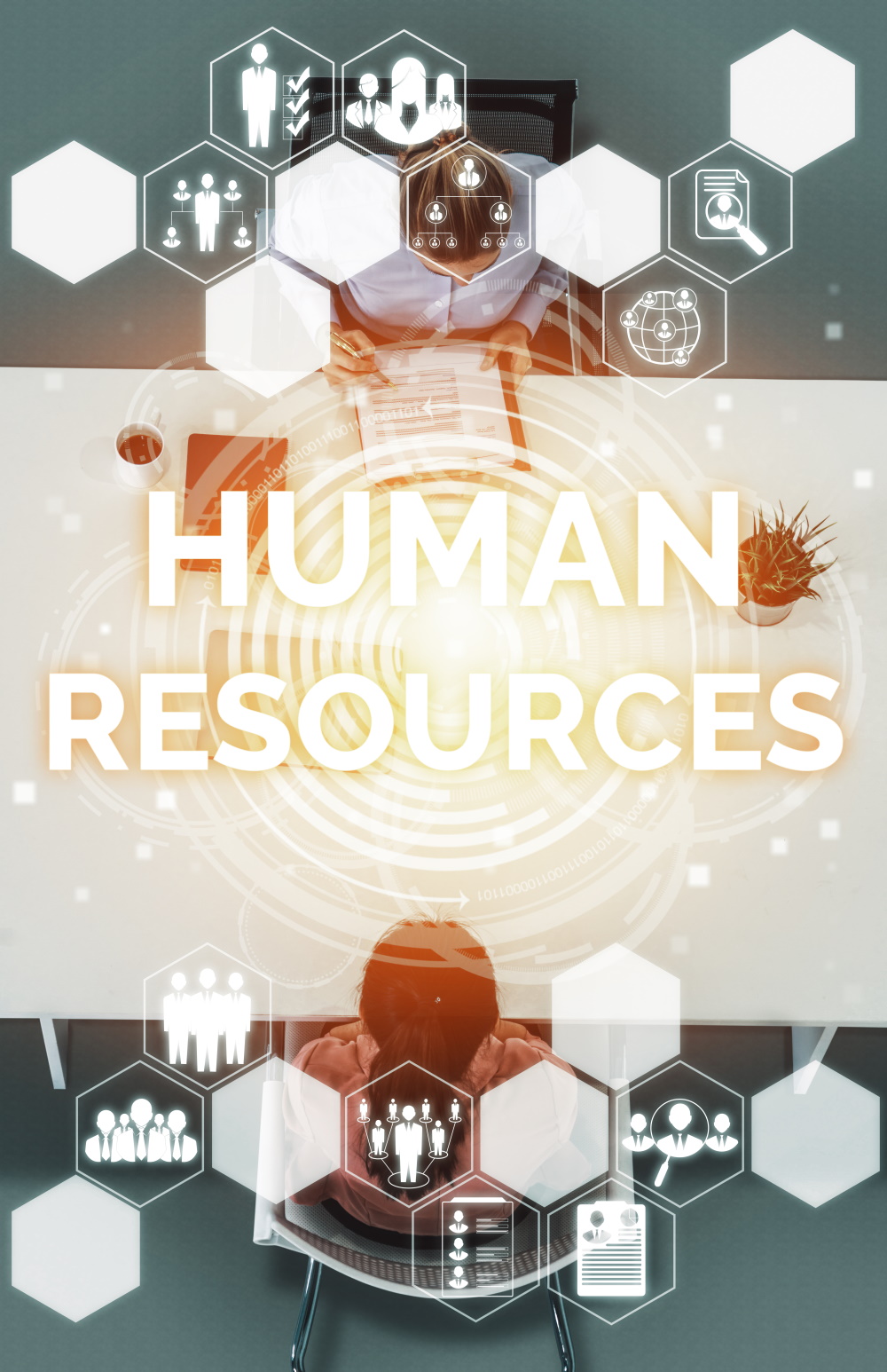
5. Services Management Module
GO EASY ERP SYSETMSA seperate section for service driven enterprises/companies.
Coding and recording all services provided by the enterprise/company, including pricing.
The ability to create a sales statement/invoice for both items and services.
The ability to create a purchase statement/invoice for both items and services.
The services items appears separately from the physical items in the financial statements.
Separate reports for total service sales and transactions.


